Educ 206: Data Visualization For All
Fall 2021 Syllabus
Our course meets in-person, wearing face masks in compliance with the campus Covid policy, on Tuesdays & Thursdays 2:55-4:10pm in Seabury S205 with Professor Jack Dougherty at Trinity College, Hartford CT. Email me a quick question or schedule an in-person or Zoom appointment on my calendar.
Course description: How can charts and maps tell meaningful stories? How can they mislead us from the truth? In this introductory hands-on course, we will create data visualizations in order to better understand design principles and develop a critical analysis of the field. Students will learn skills in both quantitative reasoning and digital storytelling as we advance from beginner tools to editing code templates. For the community learning component, our class will build interactive charts and maps on a public policy issue with a Hartford-area partner organization. No coding experience is necessary, but curiosity is required.
Fulfills requirement in Numerical and Symbolic Reasoning (NUM).
Cross-referenced with Community Learning, Public Policy & Law, Writing & Rhetoric, Urban Studies.
Enrollment limited to 19 students.
Community Learning Partners
This semester we will create data stories in partnership with two Hartford organizations that focus on housing. While we will work virtually with our partners on their digital projects, there may be optional opportunities for you to visit their public events or building sites in person.
Intro video, Fall 2021 with Center for Leadership and Justice partners: Cori Mackey, Tieasha Gayle, AJ Johnson.
Intro video, Fall 2021 with Hartford Area Habitat for Humanity partners: Suzanne Feola, Makenzie Bahr, Tracy Thomas, Karraine Moody. Learn more about Karraine Moody, Trinity ‘01.
Course Materials and Tools
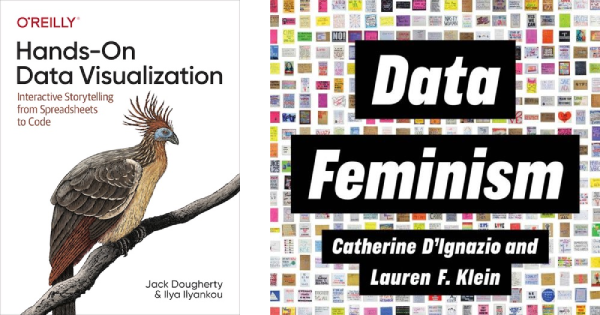
- Two open-access books are freely available online (or you can purchase print editions).
- Jack Dougherty and Ilya Ilyankou, Hands-On Data Visualization: Interactive Storytelling from Spreadsheets to Code (O’Reilly Media, Inc., 2021), https://HandsOnDataViz.org.
- Catherine D’Ignazio and Lauren F. Klein, Data Feminism (MIT Press, 2020), https://data-feminism.mitpress.mit.edu.
- Bring a laptop computer (Mac, Windows, or Chromebook) to every class. Install more than one browser (such as Firefox, Safari, Chrome) for testing purposes. Tell me if you need a temporary laptop loaner.
- You will need to sign up for several free web services (such as Google Drive, Datawrapper, GitHub). See my list of recommended free digital tools in this course.
Learning Goals and Assessments
In this course you will demonstrate the knowledge and skills you have developed to meet 12 broad learning goals (with more specific sub-goals listed in the schedule further below):
- Strengthen Your Spreadsheet Skills
- Find and Question Your Data
- Clean Up Messy Data
- Make Meaningful Comparisons
- Chart Your Data
- Map Your Data
- Edit and Host Code with GitHub
- Build with Leaflet Map Code Templates
- Transform Your Map Data
- Listen, Tell, and Show Your Community Partner’s Data Stories
- Detect Lies and Reduce Bias
- Embed on the Web
Your progress toward these learning goals will be assessed in three ways:
A. Open-Book Weekly Quizzes
- The purpose is to demonstrate your knowledge and skills through questions that emphasize conceptual understanding and how to apply it in new contexts. You will have more than one opportunity to successfully complete each quiz while working independently with your notes, readings, and any web resources.
- Each week, select any 2-hour period during the 2-day window (typically from Sunday 12 noon to Tuesday 2pm) to complete a Moodle quiz of around 5 questions on the designated learning goal. You may see different versions of questions than other students, but all questions address the same goal.
- Short-answer questions will be scored automatically by the computer, and show-your-work questions will be scored manually by the instructor. If you respond incorrectly to an auto-scored question, the quiz will offer advice and allow you to try again. If you respond incorrectly to a manually-scored question, the instructor will email you with advice and allow you to try again within one day. Furthermore, the quiz settings allow you to retake it a second time within the 2-day window.
- After the quiz closes (typically on Tuesday 2pm), if you still have not successfully completed it, you can meet with the instructor to discuss your learning and request another opportunity to retake the quiz by the end of the week (typically Friday afternoon).
- Before you start the quiz, prepare by reading assigned chapters, doing practice exercises, and discussing the material with classmates who have not yet started it.
- When you start the 2-hour quiz period, you may use your materials (including your notes, the online book, and the entire Internet), but you must work independently and you may not communicate about the quiz content in any way (except with the instructor) until it has closed (typically Tuesday 2pm). You are responsible for following the Intellectual Honesty policy as described in the Trinity Student Handbook. If doubts arise, the instructor may require you to retake a quiz under direct supervision and/or refer the issue to the Honor Council.
- 12 broad learning goals x 5 points per quiz = 60 points
B. Building Data Stories
- The purpose is to show your work in building different stages of data visualizations and written narratives that explain why and how it matters to our community partners.
- Depending on the stage of the build, your work will be evaluated by the instructor, your peers, or guest experts, based on a rubric.
- 6 stages worth 5 points each = 30 points. For any overdue assignments in this section, a 10 percent late penalty will be deducted for every 12-hour period beyond the deadline. Exceptions are granted only for documented health or family emergencies.
C. Class Participation
- The purpose is to encourage active learning and accountability. Each student begins the course with 10 participation points. During class, you may be randomly called on to discuss a concept in our reading, or to share your computer screen for everyone to view while we learn tools and build data stories. You do not necessarily need to know the correct answer. But if you are not present or not able to participate when called, a point will be deducted from your participation score. Exceptions are granted only for documented health or family emergencies, or scheduling conflicts where you have notified me well in advance.
If you are quarantined or isolated due to Covid, or if you have concerns about your health, contact me in advance to request permission to participate remotely via Zoom during a specific class session. Last-minute requests may not be granted permission.
Summary
60 points quizzes + 30 points data stories + 10 class participation = 100 possible points, plus any bonus points. In this course, unsatisfactory work (below 70%) falls in the D or F range, adequate work (70-79%) in the C range, good work (80-89%) in the B range, and outstanding work (90 to 100%) in the A range. Each range is divided into equal thirds for minus (-), regular, and plus (+) letter grades. For example, 80 to 83.33% = B-, 83.34 to 86.67 = B, and 86.68 to 89.99 = B+. Access your individual assessments on the password-protected Moodle site for this course at https://moodle.trincoll.edu.
Academic accommodations: please notify me before our third class session, and schedule an appointment on my calendar to discuss how we will implement your approved plan. For those students with accommodations approved after the start of the semester, a minimum of 10 days’ notice is required. For Student Accessibility Resources, contact Lori.Clapis@trincoll.edu or SARC@trincoll.edu.
Religious observances: please notify me before our third class session regarding any scheduling accommodations.
How to Succeed in this Course
- Bookmark this online syllabus and check it often for updates, which will appear in bold.
- Keep a calendar (paper or digital) to manage your time and meet deadlines.
- Bring a laptop (with a fully-charged battery) to every class, and turn off distractions to help you (and others) focus on learning. On a Mac, set Notifications to “Do Not Disturb.”
- Use a password manager to keep track of your digital accounts. See my introduction to Bitwarden, an open-source password manager with free core features for Windows/Mac/Linux computers, all major web browsers, and iOS and Android mobile devices.
- Take initiative and ask questions: during or after class, via email, or by appointment on my calendar. If you don’t understand something, other students probably are puzzled, too. Go ahead and ask.
- Meet up with other students outside of class. Create a small study group to review the course material and work together. The secret to success in college is teaching yourselves how to learn new material.
- If anything is interfering with your learning, email or talk with me about it. I care about how you’re doing in life, not just in our classroom.
Schedule
Always look for important updates from the instructor, which will appear in bold.
Thur 9 Sept
- Welcome to class: Create name cards and tell me how to remember you
- Syllabus overview and how to succeed in this course
- 1-point bonus sample quiz about syllabus, due in class on Moodle
- Presentation: Why data visualization matters in the “disinformation age”–see HODV Chapter 1 https://handsondataviz.org/introduction.html
- Tell us about yourself and what sparks your interest in this course in this Google Form
- Overview of Learning Goal #1: Strengthen Your Spreadsheet Skills. Start reading and doing sample exercises in HODV Chapter 2 https://handsondataviz.org/spreadsheet.html
- Copy, Share, and Convert Google Sheets
- Geocode locations
- Sort and filter data
- Calculate with formulas
- Summarize with pivot tables
- Prep for Spreadsheet quiz, to be taken during any 2-hour period from Sun 12 Sept at 12 noon to Tues Sept 14 at 2pm (extended to Thurs Sept 16th at 2pm), on Moodle
Tues 14 Sept
- Overview of Learning Goal #2: Find and Question Your Data. Start reading Data Feminism, chapters 1 and 2 https://data-feminism.mitpress.mit.edu, and start reading HODV Chapter 3 at https://handsondataviz.org/find.html
- Challenge power & privilege in data
- Clarify levels of data
- Recognize public vs private data
- Mask or aggregate sensitive data
- Explore open data repositories
- Source your data
- Recognize bad data
- Question your data
- Prepare for Find and Question Data quiz, to be taken during any 2-hour period from Sun 19 Sept at 12 noon to Tues 21 Sept at 2pm, on Moodle
- Prepare for next class Zoom meeting with Hartford community partners (see below)
- Review your progress toward Goal #1: Spreadsheet quiz. What strategies helped you to learn?
- Additional practice with spreadsheet skills
- To share your screen in our classroom, go to my Zoom Room https://trincoll.zoom.us/my/jackdougherty and mute your audio and video
Thur 16 Sept
- Before class, read short background stories about our community partners and topics of interest:
- Rebecca Lurye, “New Housing Code in Hartford Would Keep Slumlords from Hiding Behind LLCs,” Hartford Courant, May 31, 2019, https://www.courant.com/community/hartford/hc-news-hartford-housing-code-20190531-hcke2jo2x5fpdgz75xf4hlv2ki-story.html.
- Rebecca Lurye, “Hartford Prepares for Start of Rental Licensing Program Aimed at Uncovering Negligent Landlords, Hires New Blight Director,” Hartford Courant, April 7, 2021, https://www.courant.com/community/hartford/hc-news-hartford-blight-housing-changes-20210407-cnhdbpon4jfqxgri3jn53rroz4-story.html.
- “Greater Hartford Interfaith Action Alliance” (web page and short video), Center for Leadership and Justice, https://cljct.org.
- “Hartford Area Habitat for Humanity” (see Jan 2021 newsletter, especially “Tolland County Expansion” section), https://hartfordhabitat.org.
- Zoom meeting in class with Hartford community partners on data stories we will build this semester, which will be video-recorded. Be prepared to ask questions to clarify their ideas and write up Collaborative Notes in this Google Doc.
- 3-3:20pm with Center for Leadership and Justice on their ideas:
- 1) Greater Hartford Interfaith Action Alliance (GHIAA) members map
- 2) Housing Code Accountability: Location and Ownership of 40+ Apartment Units Required to Apply for Hartford Rental License
- 3) Housing Code Cases: Location and Ownership of Apartments with Complaints or Violations in Hartford
- 3:30-3:50pm with Hartford-Area Habitat for Humanity on their ideas:
- 1) Building Neighborhoods: Where has Habitat built homes in North Central Connecticut over time?
- 2) Increasing Home Ownership: In what kinds of neighborhoods is Habitat building?
- 3) Generating Tax Dollars: How much property tax revenue do Habitat neighborhoods produce for local governments?
- Assign Build Stage 1: Find and Question Data, with Spreadsheet Skills, for Hartford Community Partners, due by Thurs 23 Sept at 2pm on Moodle
Tues 21 Sept
- Discuss key passages from Data Feminism:
- Review Find and Question Data quiz
- Overview of Learning Goal #3: Clean Up Messy Data. Start reading HODV Chapter 4 at https://handsondataviz.org/clean.html
- Smart Cleanup in Google Sheets
- Find and Replace with Blank
- Transpose Rows and Columns
- Split Data into Separate Columns
- Combine Data into One Column
- Prepare for Clean Up quiz, to be taken during any 2-hour period from Sun 26 Sept at 12 noon to Tues 28 Sept at 2pm, on Moodle
- Continue working with groups on Build Stage 1, due by Thurs 23 Sept at 2pm on Moodle
Thur 23 Sept
- Overview of Learning Goal #4: Make Meaningful Comparisons. Start reading HODV Chapter 5 at https://handsondataviz.org/comparisons.html
- Precisely describe comparisons – practice in this Google Sheet
- Normalize your data
- Beware of biased comparisons
- Prepare for Meaningful Comparisons quiz, to be taken during any 2-hour period from Sun 26 Sept at 12 noon to Tues 28 Oct at 2pm, on Moodle.
- Two quizzes are assigned this weekend in order to avoid scheduling a quiz during Trinity Days.
- Review work from Build Stage 1: Find and Question Data for Community Partners; Geocode Data
Tues 28 Sept
- Review Clean Up Data quiz and Meaningful Comparisons quiz
- Different approaches to the Covid case normalization question
- If invited to share your screen with the class, go to my Zoom room https://trincoll.zoom.us/my/jackdougherty, mute your video and audio, and wait for me to admit you and share your screen
- Overview of Learning Goal #5: Chart Your Data. Start reading HODV Chapter 6 at https://handsondataviz.org/chart.html
- Chart types
- Chart design principles and rules
- Create bar/column, histogram, line, area charts
- Create annotated, range, scatter charts
- Prepare for Chart Your Data quiz, to be taken during any 2-hour period from Sun 3 Oct at 12 noon to Tues 5 Oct at 2pm, on Moodle
Thur 30 Sept
- Work in pairs to create point maps with Hartford partner data. Use only the most relevant columns.
- Point map with Google My Maps tutorial
- Beware: If you Import directly from a Google Sheet, My Maps automatically uploads the first tab.
- Symbol point map with Datawrapper tutorial
- Hints: Select USA > Connecticut > Towns as background map. Also, set all symbol points to same size.
- If invited to share your screen with the class, go to my Zoom room https://trincoll.zoom.us/my/jackdougherty, mute your video and audio, and wait for me to admit you and share your screen
- Assign Build Stage 2: Make Meaningful Comparisons and Charts, due by Thu 7 Oct at 2pm on Moodle
Tues 5 Oct
- How would you evaluate these charts by classmates?
- Create more meaningful chart designs
Thur 7 Oct
- Review Build Stage 2 findings, so that I can send our work to Hartford partners prior to our next Zoom meeting.
- Advanced spreadsheet skill: Match Columns with VLookup. Demo with Habitat Homes data
- Overview of Learning Goal #6: Map Your Data. Start reading HODV chapter https://handsondataviz.org/map.html
- Map types (focus primarily on point maps and choropleth maps)
- Map design principles and rules
- Choropleth colors and intervals (focus on basic concepts for now)
- Normalize choropleth map data
- Create point maps with Google My Maps and Datawrapper. In prior class we used CLJ data and Habitat data. Also, we used Datawrapper Symbol Point tool to create simple point maps, without adding data values to Symbols.
- Create choropleth map with Datawrapper (which recently simplified steps to input data, and I have not yet updated the HODV chapter, but it’s easier now).
- Challenge (updated): create a meaningful choropleth map of any data column in this CT census tracts Google Sheet that I downloaded from American Community Survey 2015-19 in Social Explorer.
- Hint 1: CT census tract boundaries for 2010 and 2020 are different. If using 2010s data (such as ACS 2015-19), in Datawrapper choropleth map, select USA > Connecticut > Census Tracts (2010).
- Hint 2: In Datawrapper, the TRACTCODE column does not match the GeoFIPS column in the Google Sheet, so you need to convert the latter with a spreadsheet function, and remove the first character. See how in new HODV chapter https://handsondataviz.org/numbers-to-text.html
Tues 12 Oct
- No class (Trinity Day) and no quiz this week.
Thur 14 Oct
- Zoom meeting on Build Stage 2 with Hartford community partners, who have received progress reports. Erica Crowley, Director of Community Learning at Trinity, will video record our session from different camera angles, and edited portions may appear in a Trinity web post to describe our process.
- Read CLJ Progress Report and look for sections assigned to Nolan, Dom, Bonnie, Myri, TeddyW, Deric, TeddyK, Riley, Ifham, Greg
- Read Habitat Progress Report and look for sections assigned to Emma, Victoria, Nassar, Steven
- Be prepared to give 30-second demos or summaries of your assigned sections, then pose questions and write notes directly on the page as Google Doc suggestions or comments.
- If my name is listed after yours in a section, you take the lead and I will assist as needed. If my name is listed before yours, I will take the lead in explaining and you will pose questions and take notes.
- Prep for Map Your Data quiz, to be taken during any 2-hour period from Sun 17 Oct at 12 noon to Tues 19 Oct at 2pm, on Moodle
- Be sure to look at the updated challenge problem (with new hints) in the 7 October section of the syllabus.
Tues 19 Oct
- Before class, create a free GitHub account at https://github.com. Choose a username that’s relatively short and proudly represents your work in public, especially when sharing with community partners and guest experts. For example, my personal work appears under my name (https://github.com/jackdougherty), but I also have project-based accounts (such as https://github.com/HandsOnDataViz and https://github.com/OnTheLine).
- Review Map Your Data quiz
- the difference between CT census tracts 2010 versus 2020
- the issue of missing values in CT census tract data
- Overview of Learning Goal #7: Edit and Host Code with GitHub. Start reading HODV Chapter 10 https://handsondataviz.org/github.html
- Copy, Edit, and Host a Simple Leaflet Map
- Overview of Learning Goal #8: Build with Leaflet Map Code Templates. Start reading HODV Chapter 12 https://handsondataviz.org/leaflet.html
- Leaflet Maps with Google Sheets
- Leaflet Storymaps with Google Sheets
- Leaflet Maps with Open Data APIs
- In place of our cancelled class session on Tues 23 Nov, choose one of these community engagement options
Thur 21 Oct
- Refresher from last class about GitHub and Leaflet
- Why and how to edit customized maps
- A better example that I should have shown in our last class: edit leaflet-map-simple template to display Esri.WorldImagery background from Leaflet Providers
- Note: different links for GitHub code repo versus GitHub Pages hosted website - see step 11 in this HODV chapter
- Why and how to make your own customized copy of a Leaflet code template:
- Practice with a partner to start building the map idea below with a Leaflet code template. Discuss how to efficiently work together during class time, and show your progress by the end of class by sharing your screen via my Zoom room.
- Idea 1: make a copy of my existing ghiaa-congregations-map, and modify it by uploading some images of congregations to the info windows, which you can find online
- Prep for two quizzes, GitHub and Leaflet, to be taken during any 2-hour period from Sun 24 Oct at 12 noon to Tues 26 Oct at 2pm, on Moodle
Tues 26 Oct
- Review GitHub and Leaflet Quiz
- Overview of Learning Goal #9: Transform Your Map Data. Start reading HODV Chapter 13 https://handsondataviz.org/transform.html
- What’s a GeoJSON file and why does it matter?
- Find and edit GeoJSON boundary data
- Common CT and Hartford GeoJSON files
- Prep for Transform Your Map Data quiz, to be taken during any 2-hour period from Sun 31 Oct at 12 noon to Tues 2 Nov at 2pm, on Moodle
Thur 28 Oct
- Discuss and select Build Stage 3 project ideas
- Prep for Transform your Map Data quiz
Tues 2 Nov
- Review Build 3 Projects Google Doc
- Assign Build Stage 3: Organize Data and Build Visualizations, due Tues 9 Nov at 2pm
- Insert links to your spreadsheets, charts, visualizations in the Google Doc
- Advanced skills you may need for your projects
- Join points with polygons (aka spatial join) using Mapshaper https://handsondataviz.org/mapshaper.html#join-points-with-polygon-map
- Pivot points into polygon data using spreadsheet https://handsondataviz.org/pivot-point-to-polygon.html
- Download census tract data in CSV format using Social Explorer https://socialexplorer.com (requires Trinity network access or other license)
- Join spreadsheet CSV data with polygons using Mapshaper https://handsondataviz.org/mapshaper.html#join-spreadsheet-data-with-polygon-map
- No Moodle quiz for next week
Thur 4 Nov
- Insert links to spreadsheets and/or visualizations under “work-in-progress” in Build 3 Google Doc
- Be prepared to discuss your work for 5-10 minutes with instructor
- No Moodle quiz for next week
Tues 9 Nov
- By 2pm before class, insert links to your visualization(s), with supporting sheets, Build 3 submission section of Google Doc
- Be prepared to be assigned to write peer reviews of work by other students, based on these criteria:
- a) How well do the visualization(s) answer one or more of the specified questions?
- b) How well does this type of visualization fit the data and the question(s)?
- c) How well does the visualization(s) follow good design principles?
- d) (By instructor only): How accurate are the data and visualization(s)?
- Instructor’s scoring: up to 4 points for your Build 3; up to 1 point for quality of peer review.
- Overview of Learning Goal #10: Listen, Tell, and Show Your Community Partner’s Data Stories. Start reading HODV Chapter 15 https://handsondataviz.org/story.html
- Build Narrative on Storyboard
- Draw Attention to Meaning
- Acknowledge Sources and Uncertainty
- Make Labor Visible
- Try it in class: How would you redesign this chart to draw attention to meaning?
- Instead of a Moodle Quiz, your data story knowledge and skills will be evaluated as part of your Build Stage 4 (below)
- Assign Build Stage 4: Data Stories, worth 10 points, due by Mon 15 Nov at 2pm
Thur 11 Nov
- Feedback from instructor on Build 3
- Crafting your Build 4 Data Story
Tues 16 Nov
- Make revisions to Build Stage 4 based on instructor feedback
- Practice a 45-second presentation of your work in front of class, to prepare for Hartford community partners on Thursday
Thur 18 Nov
- Zoom meetings with Hartford Community Partners to present Build Stage 4
Tues 23 Nov
- No class. Instead, choose one of these community engagement options

Thur 25 Nov
No class (Thanksgiving break)
Tues 30 Nov
- Overview of Learning Goal #11: Detect Lies and Reduce Bias. Start reading HODV Introduction https://handsondataviz.org/introduction.html and Chapter 14 https://handsondataviz.org/detect.html
- How to Lie with Charts
- How to Lie with Maps
- Recognize and Reduce Data Bias
- Recognize and Reduce Spatial Bias
- Prep for Detect Lies quiz, to be taken during any 2-hour period from Fri 3 Dec at 12 noon to Sun 5 Dec at 9pm, on Moodle
Thur 2 Dec
- Overview of Learning Goal #12: Embed on the Web. Start reading HODV Chapter 9 https://handsondataviz.org/embed.html
- Static images versus interactive iframes
- Get the iframe embed code for a published visualization
- Embed the iframe code in an HTML web page
- In your GitHub account, make your own copy of the dataviz-story-template, publish it online using Settings > Pages, and open the HTML code to see how it works
- Assign Embed Quiz to transfer your data story from Google Doc format to a published HTML web page with embedded visualizations using the GitHub template above, due by end of Mon 6 Dec on Moodle
- Use updated Habitat Hartford Homes sheet
Tues 7 Dec
- Reflections with Hartford partners – see further below
- Feedback on your Embed Quiz (data story web page)
- Assign Build Stage 5 and 6 (combined) for two expert reviewers, due by Thur 9 Dec at 2pm at your current published GitHub Pages links. At this point your work will be frozen, forked into my GitHub account, and forwarded to the expert reviewers to give them time to read your work.
Thur 9 Dec
- Class wrap-up and why data visualization matters to me: https://ontheline.trincoll.edu
- Student course feedback on group Google Doc
- Email me if you wish to participate in new community engagement option
- I will email you lineup for Tuesday guest evaluator session and how to share Datawrapper work with me
Tues 14 Dec
- Final evaluation with guest experts: Rebecca Lurye (Hartford Courant journalist) and Ilya Ilyankou (civic technologist and book co-author). Instead of a final exam, guest experts will review your final data stories online and pose questions for up to 5 minutes to each solo/duo student about your data, storytelling, and design decisions. Since this final evaluation will be conducted on Zoom, you can participate from anywhere with good internet access. Counts as Build 5 and 6 combined, for total of 10 points from guest evaluators.
- See final products on the Partners and Projects page
Reflections with Hartford Partners
Reflection video, Dec 2021 with Center for Leadership and Justice partners: Cori Nicewander, Tieasha Gayle, AJ Johnson.
Reflection video, Dec 2021 with Hartford Area Habitat for Humanity executive director: Karraine Moody.
Community Engagement Options
- Choose one of these options to learn more about our Hartford community partners and to replace our cancelled class session on Tues 23 Nov. Email me a paragraph about what you learned, and include a selfie photo to prove you participated, before the last day of class. Failure to fulfill this requirement will result in a 1-point deduction from your class participation score.
- Sun 24 Oct 2-4pm CLJ GHIAA Assembly on Zoom. Register in advance at https://cljct.org.
- Sat 23 Oct 7:45am-3pm Trinity Habitat chapter build day. Limit 5 volunteers. You must request permission to participate ahead of time by contacting Trinity Co-Presidents Brooke Samaratunga or Archana Adhikari, or Trinity Director of Community Service Joseph Barber.
- Sat 13 Nov 7:45am-3pm Trinity Habitat chapter build day. Limit 5 volunteers–see above to participate.
- Sat 11 Dec 7:45am-3pm Trinity Habitat chapter build day. Limit 12 volunteers–see above to participate.
- Thu 16 Dec 10-11am dataviz training session with Ryan Gorecki at Habitat in my Zoom room
- Also, anytime prior to Thu 16 Dec, email instructor to request instructions to download 20 photos of Habitat homes from property assessor databases (about one hour of labor)
